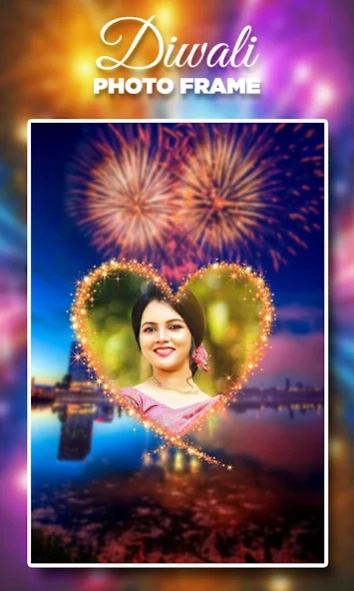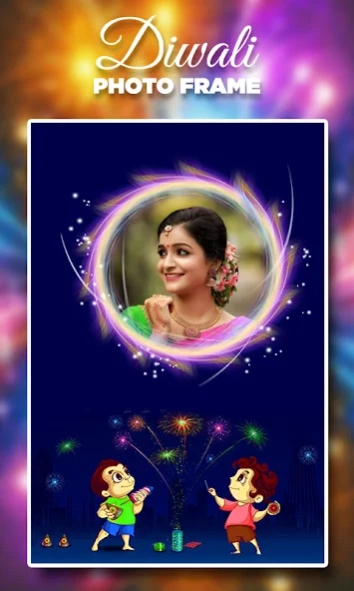Diwali Photo Frame Editor 1.07
Free Version
Publisher Description
Diwali Photo Frame Editor - Make lasting pics of the festive season and send wishes with this application
• Diwali is a festival of lights and it’s filled with joy, laughter, and love! The festival is about lighting the lamp, as a symbol of inner light. It is a special festival in India. On this occasion, people like to decorate their homes with colored lights, candles, traditional lamps, and rangoli on the floors. Many people get together to share gifts and sweets with each other to signify happiness and prosperity.
• On this day, everyone loves to celebrate Diwali night together full of colorful memories and worships goddess Lakshmi for prosperity and peace. kids enjoy the festival a lot by burning crackers and lighting the lamps and it is the favorite festival for them.
• Celebrate the Festival of Lights in style and make your memories even more magical. Try out our Diwali Photo Frame Editor , create amazing pictures, and send wishes to loved ones in a smart way.
• Let us make it more memorable and joyful with our delightful photo frames. Spread love and good wishes among family members and friends; create warm messages as greetings using our Diwali Photo Frame Editor app.
• Create beautiful memories that last a lifetime! You can choose from different backgrounds like glittery fireworks or lightning bolts. There are also fun stickers available for everything. Show off your best moments in this Diwali Photo Frame Editor made just for this special occasion!
• May this bright occasion be everlasting to all. so enjoy together over its warmth. Wishing everyone a very Happy Diwali!! Using our Diwali Photo Frame Editor app.
• Our Diwali Photo Frame Editor allows you to add amazing effects and filters to your pictures and make them look even more magical. You can also add special quotes, wishes, and messages to your pictures and make them look even more special.
• Make this festival more special by sending wishes to your loved ones with our amazing Photo Frames. So, what are you waiting for? Try out our Diwali Photo Frame Editor and make your pictures bright.
HOW TO USE
After downloading, once you open the app. Here are some folders:
Photo Frame: In this, you can choose a wide selection of Diwali-themed frames and stickers for your pic
Photo Collage: Create a beautiful collage using your favorite photos. This app includes many features including text, stickers, frames, borders, and much more!
My Album: you can organize and save your edited creation in this folder. you can use it whenever you need it.
Greetings: You can send festive greetings, everyday wishes, special birthday wishes anniversary wishes, etc.,
Share: Share your edited photos with friends and family directly from the app and also spread your creation on social media platforms.
Rating: you can review and rate the app
Features:
Choose a photo from your gallery or take it with the camera of your device, select a frame, and generate your photo into that Diwali photo frame.
Add special effects to your photo.
Add a variety of text and font options for personalizing your photos.
Free and Easy to use.
User Friendly interface.
Share your edited image with your friends or family members through social network sites
Set saved images as your smartphone wallpapers.
About Diwali Photo Frame Editor
Diwali Photo Frame Editor is a free app for Android published in the Screen Capture list of apps, part of Graphic Apps.
The company that develops Diwali Photo Frame Editor is MVLTR Apps. The latest version released by its developer is 1.07.
To install Diwali Photo Frame Editor on your Android device, just click the green Continue To App button above to start the installation process. The app is listed on our website since 2023-11-22 and was downloaded 1 times. We have already checked if the download link is safe, however for your own protection we recommend that you scan the downloaded app with your antivirus. Your antivirus may detect the Diwali Photo Frame Editor as malware as malware if the download link to com.mvltrapps.photoframes.diwaliphotoeditor is broken.
How to install Diwali Photo Frame Editor on your Android device:
- Click on the Continue To App button on our website. This will redirect you to Google Play.
- Once the Diwali Photo Frame Editor is shown in the Google Play listing of your Android device, you can start its download and installation. Tap on the Install button located below the search bar and to the right of the app icon.
- A pop-up window with the permissions required by Diwali Photo Frame Editor will be shown. Click on Accept to continue the process.
- Diwali Photo Frame Editor will be downloaded onto your device, displaying a progress. Once the download completes, the installation will start and you'll get a notification after the installation is finished.